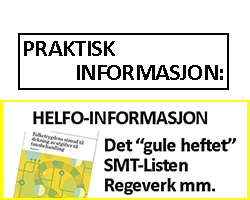https://tannhjulet.no/wp-admin/options-general.php?page=wpsupercache
Caching Caching On (Recommended)
Caching Off
Cache Tester
Test your cached website by clicking the test button below.
Note: if you use Cloudflare or other transparent front-end proxy service this test may fail.
If you have Cloudflare minification enabled this plugin may detect differences in the pages and report an error.
Try using the development mode of Cloudflare to perform the test. You can disable development mode afterwards if the test succeeds.
Fetching http://tannhjulet.no/ to prime cache: FAILED
Errors: : SSL certificate problem: certificate has expired
Fetching first copy of http://tannhjulet.no/: FAILED
Errors: : SSL certificate problem: certificate has expired
Fetching second copy of http://tannhjulet.no/: FAILED
Errors: : SSL certificate problem: certificate has expired
The pages do not match! Timestamps differ or were not found!
Things you can do:
Load your homepage in a logged out browser, check the timestamp at the end of the html source. Load the page again and compare the timestamp. Caching is working if the timestamps match.
Enable logging on the Debug page here. That should help you track down the problem.
You should check Page 1 and Page 2 above for errors. Your local server configuration may not allow your website to access itself.
Send non-secure (non https) request for homepage
More Site Speed Tools
Speed up images and photos (free)
Fast video hosting (paid)
Need Help?
Use the Debug tab for diagnostics.
Check out the support forum and FAQ.
Visit the plugin homepage.
Try out the development version for the latest fixes (changelog).
Rate This Plugin
Please rate us and give feedback.
———–
Installere
My sites –> Network admin –> plugins –> add new – Hr er det zip-fila som installeres!