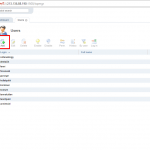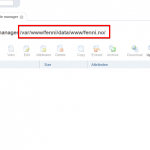1 STEP
Domain
How to create a new site
- You need to buy domain
2 STEP
Adding domain at hosting
- http://213.136.88.190:1500/ispmgr. Will appear notify that it’s not secure. It’s OK. Login: root, Pass: 2T0QCMaHpn7IWZ
- Choose Accounts -> Users and press Add button
- Create Login (better to put the same name like domain name but without .no) and Password. Press NEXT
- Fill in field Enter the name of the WWW-domain. Put here your domain from STEP 1.
- Copy IP adress of future site.
- Press NEXT and then FINISH.
20170706:
Testet med sergei og fenni.no:
A1v3G7e7
Database= fenni
K1e2H5n3
3 STEP
Connecting domain to hosting
- Go to your domain registrator and create new A-entries for the domain with IP-adress which you copied in 2 STEP
- After some time (usually 0.5-4 hours) your domain will be connected.
4 STEP
Creating Data Base
5 STEP
Upload site archive
6 STEP
Changing settings
- Open url http://SITE.NO/new-install.php
- Fill in site’s URL, DB login, DB password (from 4 STEP)
- Press OK